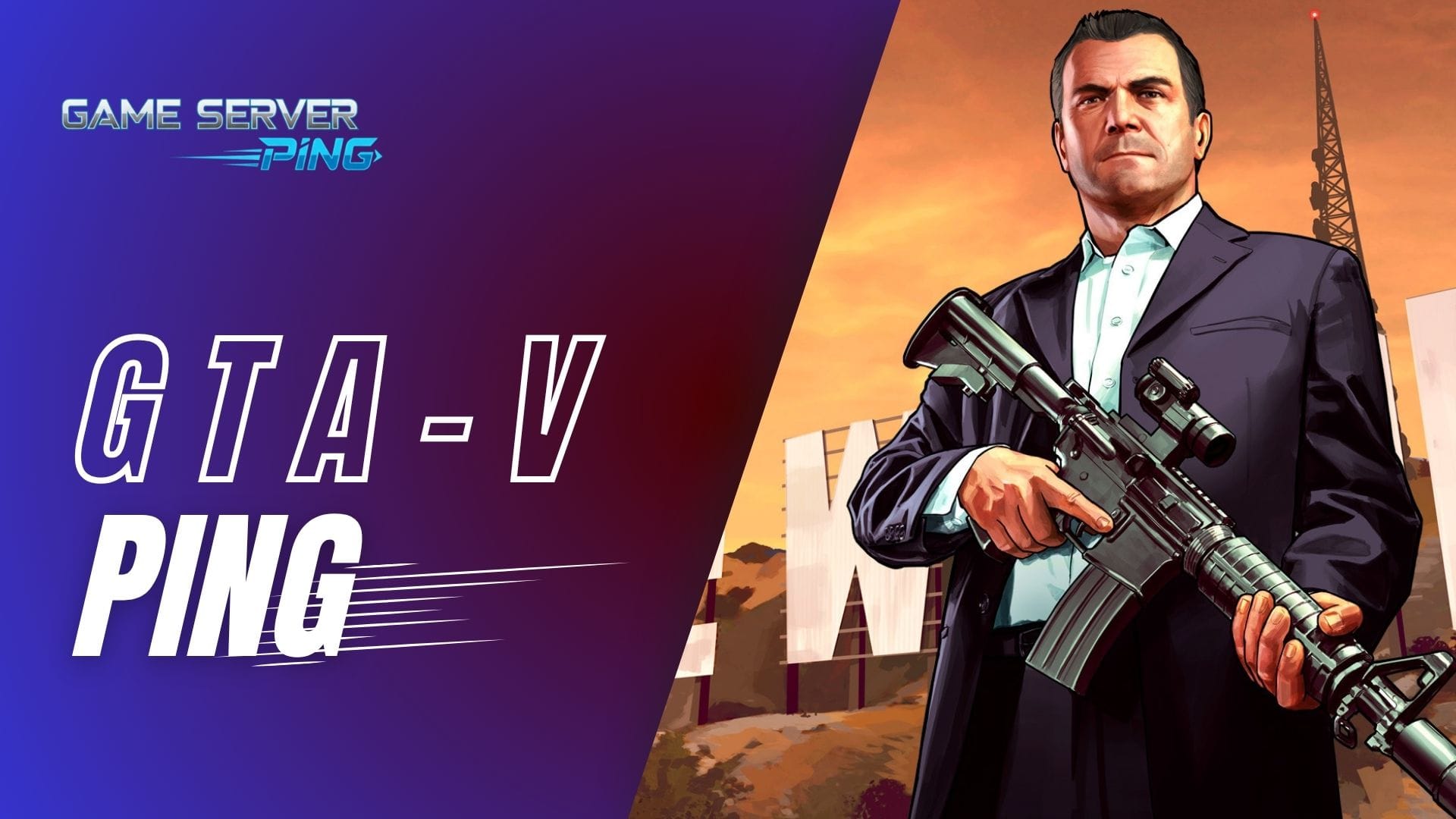Now Reading: GTA V Latency Checker Online Live – 7 Major Regions
- 01
GTA V Latency Checker Online Live – 7 Major Regions
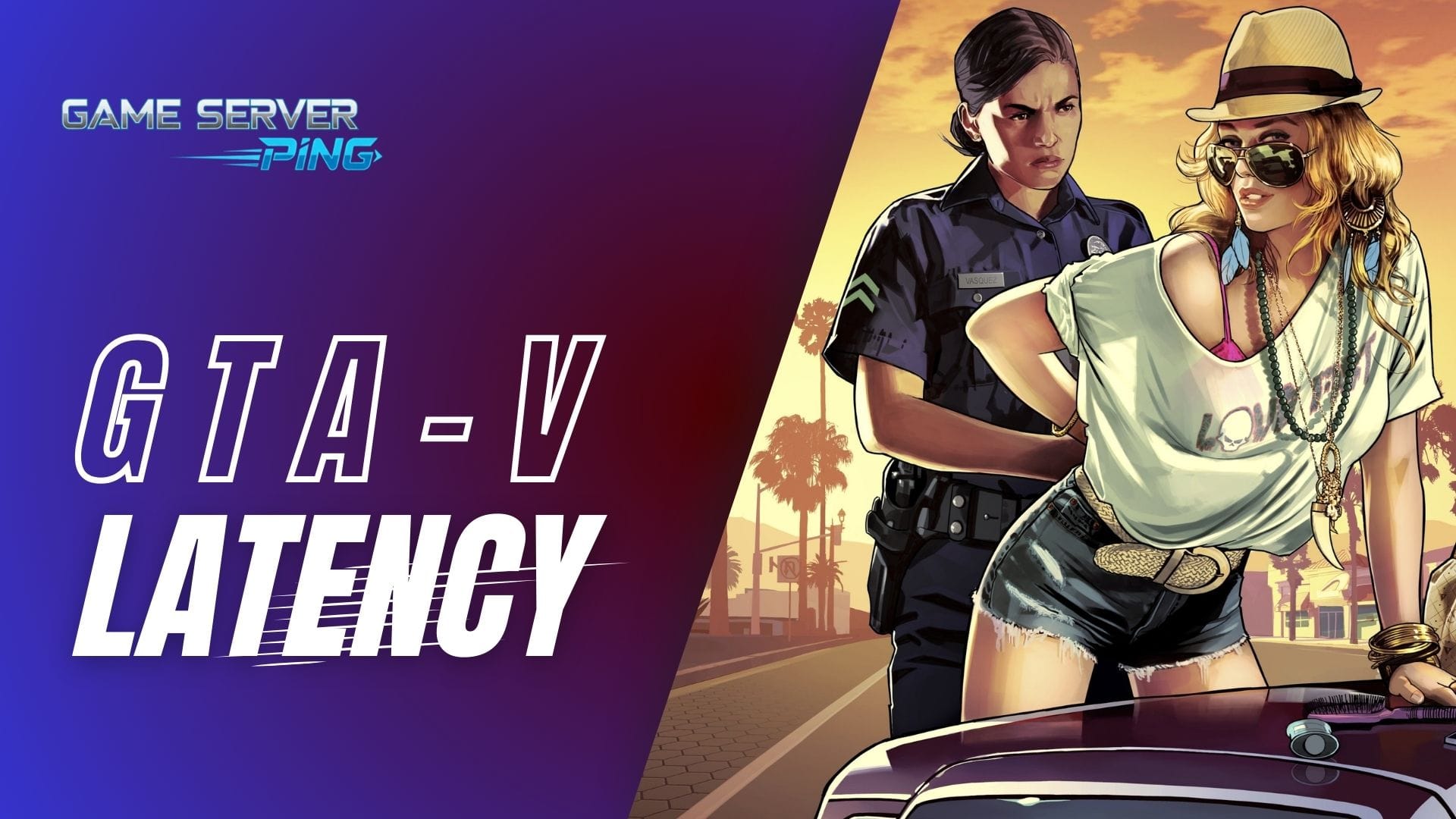
GTA V Latency Checker Online Live – 7 Major Regions
In GTA V Online, even a small delay can ruin the experience. A lag spike might send your car flying backward, make a gunfight unresponsive, or break a mission entirely. The GTA V Latency Tool is designed to help players see how their connection performs with Rockstar’s regional servers, giving a clear picture of network stability before entering a lobby.
Why Latency Matters in GTA V Online
Latency is the time your device takes to communicate with the server. When it’s high, you’ll notice delayed actions, rubberbanding vehicles, and missed mission triggers.
Since GTA V relies on real-time interactions with Rockstar’s servers, keeping latency low is essential for both competitive and casual sessions. Knowing your live ping helps you avoid unstable lobbies and ensures smoother gameplay.
First Check Your Internet Speed Test For Gaming
What This Tool Helps Players Achieve
The GTA V Latency Checker doesn’t just run a generic test; it connects directly to Rockstar’s servers in North America, Europe, Asia, Oceania, South America, and the Middle East. It allows players to view live ping results, compare regional performance, and understand whether lag comes from their own connection or the server itself.
For players who compete in other online titles, this approach will feel familiar. For example, many ranked players run a Valorant ping test before matches—the GTA V tool offers the same level of preparation tailored to Los Santos.
Key Highlights of the Live Latency Checker
What makes this tool different is its live tracking. Instead of showing a single snapshot, it updates every second, helping you see how your latency changes in real time. You also get visual charts, detailed stats like current, average, lowest, and highest ping, and the option to test against multiple regional servers including New York, California, London, Singapore, Sydney, São Paulo, and Bahrain. This combination of simplicity and accuracy gives players the confidence to pick the best possible server before they dive into GTA V Online.
GTA V Latency Checker Live
GTA V Online Live Latency Checker
Check GTA V Online latency across all regions like North America, Europe (London), Asia, Oceania, South America, and Middle East. Get real-time ping, minimum ping, average ping and maximum ping status.
How the GTA V Latency Tool Works (Simplified)
Real-Time Data Collection Explained
The tool constantly exchanges small data packets between your device and Rockstar’s servers. By timing how long each packet takes to return, it calculates the latency in milliseconds. This live exchange gives you an accurate reflection of your current connection instead of a one-time reading.
Role of Fetch Requests in Measuring Latency
Behind the scenes, the tool uses lightweight fetch requests. These requests are simple signals sent to the server and back. Since they’re so minimal, they reveal the true speed of your connection without interference from heavy downloads or background tasks.
Why Results Update Every Second
Latency in GTA V can change quickly—sometimes within moments due to Wi-Fi shifts, ISP congestion, or server load. Updating every second ensures players don’t just see an average, but also catch spikes or sudden drops that could affect gameplay.
- Spot sudden lag before joining a lobby
- Track patterns in unstable connections
- Compare peak vs. average performance
Visual Representation with Live Charts
Numbers alone can be tricky to read. That’s why the tool also converts data into live charts. These visuals show the rise and fall of your ping in real time, making it easier to notice trends. Instead of staring at rows of numbers, you can instantly see when your connection is stable—or when it’s heading for trouble.
Servers Used in the GTA V Latency Tool
NA-East – New York (🇺🇸)
Players in the eastern United States often connect through New York servers. The GTA V latency checker measures how quickly your data travels to this hub, helping you detect if regional congestion or routing issues are behind sudden lag spikes.
NA-West – California (🇺🇸)
California servers handle much of the West Coast traffic. A live ping test here shows whether high latency is caused by distance or temporary overload, giving players ideas for possible lag fixes such as switching networks or adjusting settings.
Europe – London (🇬🇧)
London is a key hub for European GTA V Online sessions. Monitoring your ping through this server ensures smooth gameplay across popular EU lobbies. It’s also useful for spotting packet loss when multiple players join heists or missions.
Asia – Singapore (🇸🇬)
For Asian players, Singapore servers are the most reliable benchmark. The latency checker highlights how routing or unstable Wi-Fi impacts performance, especially during crowded events. Stable results here often mean fewer stutters in fast-paced gunfights.
Oceania – Sydney (🇦🇺)
Sydney servers cater to Australia and nearby regions. Because of the long distances, ping can naturally be higher, but using a live checker helps players confirm if their connection is stable enough for GTA V Online without frequent rubber-banding.
South America – São Paulo (🇧🇷)
São Paulo is the central server location for South American players. Results here can explain why GTA V sometimes feels unresponsive in missions, and they point toward practical lag fix options like wired connections or better ISP routing.
Middle East – Bahrain (🇧🇭)
The Bahrain server extends smoother access to players in the Middle East. Checking latency here ensures gamers can quickly see whether slowdowns are caused locally or by Rockstar’s infrastructure, helping them troubleshoot more effectively.
Understanding Latency and Ping in Gaming Context
What is Latency in GTA V Online?
Latency refers to the delay between your action in GTA V Online and the server’s response. For example, when you fire a shot or enter a vehicle, the server must confirm the action. A high latency reading means these actions take longer to register, which can create visible lag during fast-paced moments.
What is Ping and How is it Calculated?
Ping is the numeric value, measured in milliseconds (ms), that shows how long it takes for data to travel from your system to the server and back. A ping test sends small packets of information to the server, then times the round trip. A lower ping indicates smoother, more responsive gameplay, while higher ping values usually cause stuttering or delays.
Latency vs. Ping – The Real Difference
Although players often use the words “latency” and “ping” interchangeably, there’s a small difference:
- Ping is the actual measurement (in ms) of your connection speed.
- Latency is the delay you feel in the game, which can be influenced by ping but also by packet loss, jitter, or unstable routes.
This is why a latency checker doesn’t just display numbers—it also helps explain why certain lobbies may feel more sluggish than others.
Impact of High Latency on Gameplay Experience
High latency can ruin immersion in GTA V Online. You might see delayed car movements, teleporting players, or actions that don’t register in time. These problems are more noticeable in competitive missions or crowded lobbies. Using a live checker helps identify whether the problem is your own connection or the server itself, making it easier to apply lag fixes like switching to wired internet, testing different servers, or optimizing background bandwidth use.
Benefits of Using the GTA V Latency Checker
Instant Awareness of Server Health
The GTA V latency checker gives players immediate insight into how responsive Rockstar’s servers are at any moment. Instead of joining a session blindly, you can instantly see whether a server is stable or struggling with delays.
Better Lobby Selection Before Gameplay
Not all lobbies perform the same. By checking latency beforehand, players can join smoother lobbies and avoid ones with unstable connections. This helps reduce random lag spikes, rubber-banding, and unexpected slowdowns during missions.
Avoiding Laggy Matches and Disconnects
High ping often leads to frustrating experiences like delayed actions or even disconnections mid-game. With a quick latency test, players can spot risky conditions early and apply simple lag fixes, such as switching to a stronger network or avoiding peak congestion hours.
Understanding Regional Server Performance
Because the tool measures multiple server regions worldwide, players gain a clearer picture of which locations give the most stable results. For example, a gamer in Asia may notice better performance on Singapore servers than in Oceania. This knowledge helps in choosing the best possible connection for smoother GTA V Online gameplay.
Reasons
Why Ping Fluctuations Occur Across Regions
Ping values often change depending on the physical distance between you and the server. For example, players in Europe may see different results when connecting to a U.S. server compared to a London server. These fluctuations are natural, but a latency checker helps reveal whether the issue comes from distance, routing problems, or temporary server instability.
Latency Spikes During Peak Hours
During evenings or weekends, servers and ISPs handle more traffic, which often leads to sudden latency spikes. This is especially common in GTA V Online lobbies where dozens of players connect at once. Similar patterns are seen in other titles too—for example, Fortnite players often check their ping test before competitive matches to avoid peak-time lag.
Consistency vs. Speed in Online Gaming
Many players think only low ping matters, but consistency is just as important. A stable 60ms connection often feels smoother than a ping that jumps between 20ms and 200ms. This stability reduces jitter, rubber-banding, and unpredictable lag, giving a more enjoyable GTA V Online experience.
Monitoring Long-Term Network Stability
The real value of a latency checker is not just spotting instant issues but tracking performance over time. By watching results daily or weekly, gamers can see patterns like recurring slowdowns, ISP congestion, or router problems. This long-term monitoring helps players apply effective lag fixes and ensures smoother sessions across all online games.
Player Strategies to Reduce GTA V Latency
Connecting to the Nearest Region
One of the simplest ways to lower latency is to connect to the closest available server region. The GTA V latency checker makes this easy by showing you real-time results across North America, Europe, Asia, Oceania, South America, and the Middle East. Picking the nearest server often cuts down unnecessary travel time for data, giving smoother gameplay.
Using Wired Instead of Wi-Fi Connections
A wired Ethernet connection almost always beats Wi-Fi. While Wi-Fi can fluctuate due to interference from walls, devices, or distance, a wired setup ensures a stable link to your router. For players serious about fixing lag, this step is a must.
Network Optimization at Home
Small tweaks at home can improve network performance:
- Restart your modem or router regularly
- Keep your router firmware updated
- Place the router in a central location
- Use gaming-focused routers if possible
These adjustments help maintain low latency and avoid unexpected spikes during high-action moments in GTA V Online.
Reducing Background Bandwidth Usage
Streaming videos, downloads, or cloud backups running in the background can eat into bandwidth. Closing these apps before joining a lobby ensures more resources are dedicated to your game connection. In fact, many gamers test their connection with an internet speed test for online gaming before logging into GTA V to make sure the network is clear and stable.
Best Ping for GTA V Online
The best ping for GTA V Online is typically 20–50ms. At this level, actions like driving, shooting, and interacting with other players feel seamless and responsive. This range ensures that what you see on-screen closely matches what’s happening on the server, reducing lag and desync issues.
For most players, a ping of under 100ms is still perfectly playable. Missions and casual lobbies work fine in this range, but competitive PvP matches may feel slightly delayed. Once your ping starts creeping above 150ms, you’re likely to encounter rubberbanding, input delays, and even disconnects from sessions.
Using a latency checker before logging into GTA V can help you identify the best region to connect to, whether it’s NA-East, Europe, or Asia. Many gamers also compare results with tools for other games, like the League of Legends ping test, to confirm that their network setup is consistent across platforms.
In short:
- 20–50ms → Ideal, smooth gameplay
- 60–100ms → Acceptable for casual play
- 150ms+ → Laggy and often unplayable
The lower your ping, the more immersive and enjoyable your GTA V Online sessions will be.
Conclusion
The Role of Latency Awareness in GTA V Online
Latency awareness is one of the most important factors in shaping the GTA V Online experience. Knowing how responsive your connection is can be the difference between enjoying smooth gameplay or dealing with constant lag and disconnects. Players who regularly monitor their ping have a clear advantage in both casual sessions and competitive lobbies.
How This Tool Helps Players Make Better Choices
The GTA V latency checker makes it simple to test real-time results across multiple regions. By comparing servers like NA-East, Europe, or Asia, players can decide which lobby gives the most stable performance. This doesn’t just reduce frustration—it helps avoid wasted time joining laggy sessions.
Encouragement to Regularly Test Before Playing
Making latency checks a routine habit ensures more consistent sessions. Just as gamers use ping tools for other titles like Valorant or Minecraft server status pages to confirm network reliability, GTA V players should also run a quick check before logging in. A few seconds of testing can save hours of frustration in-game.
In the end, stable latency equals smoother gameplay, fewer lag spikes, and a much more immersive GTA V Online experience.
How accurate is the GTA V Latency Checker tool?
The tool gives a strong approximation of network delay by issuing lightweight fetch requests to Rockstar’s regional endpoints. It can detect spikes, average latency, and relative server health—but results may deviate slightly under network congestion or ISP routing issues.
Can this tool fix my GTA V lag or latency issues?
No tool can directly “fix” lag. But the latency checker helps you diagnose whether the problem lies in your local network or a particular server region. Once identified, you can apply lag fix strategies like changing servers, using wired connections, or optimizing bandwidth.
Why does GTA V feel laggy even when ping is low?
Because “latency” is more than ping alone. Packet loss, jitter, routing path changes, and GPU/display pipeline delay also affect responsiveness. Even with low ping, if those factors fluctuate, you’ll feel lag. That’s why consistent latency matters more than occasional low ping bursts.
Does using a VPN improve or worsen GTA V latency?
It depends. A good VPN with optimized routing may bypass inefficient ISP paths and reduce latency in some regions. But in many cases, adding a VPN adds an extra layer that increases latency. Always test both with the latency checker when using a VPN.
What is an acceptable latency or ping for GTA V Online?
Ideally, 20–50 ms gives smooth gameplay. Latency under 100 ms is generally acceptable for casual play. Once you begin exceeding 150–200 ms, gameplay becomes noticeably laggy, with teleporting, delayed responses, and occasional disconnects.