Now Reading: GTA V Ping Test Live – Check All 16 Server Regions
- 01
GTA V Ping Test Live – Check All 16 Server Regions
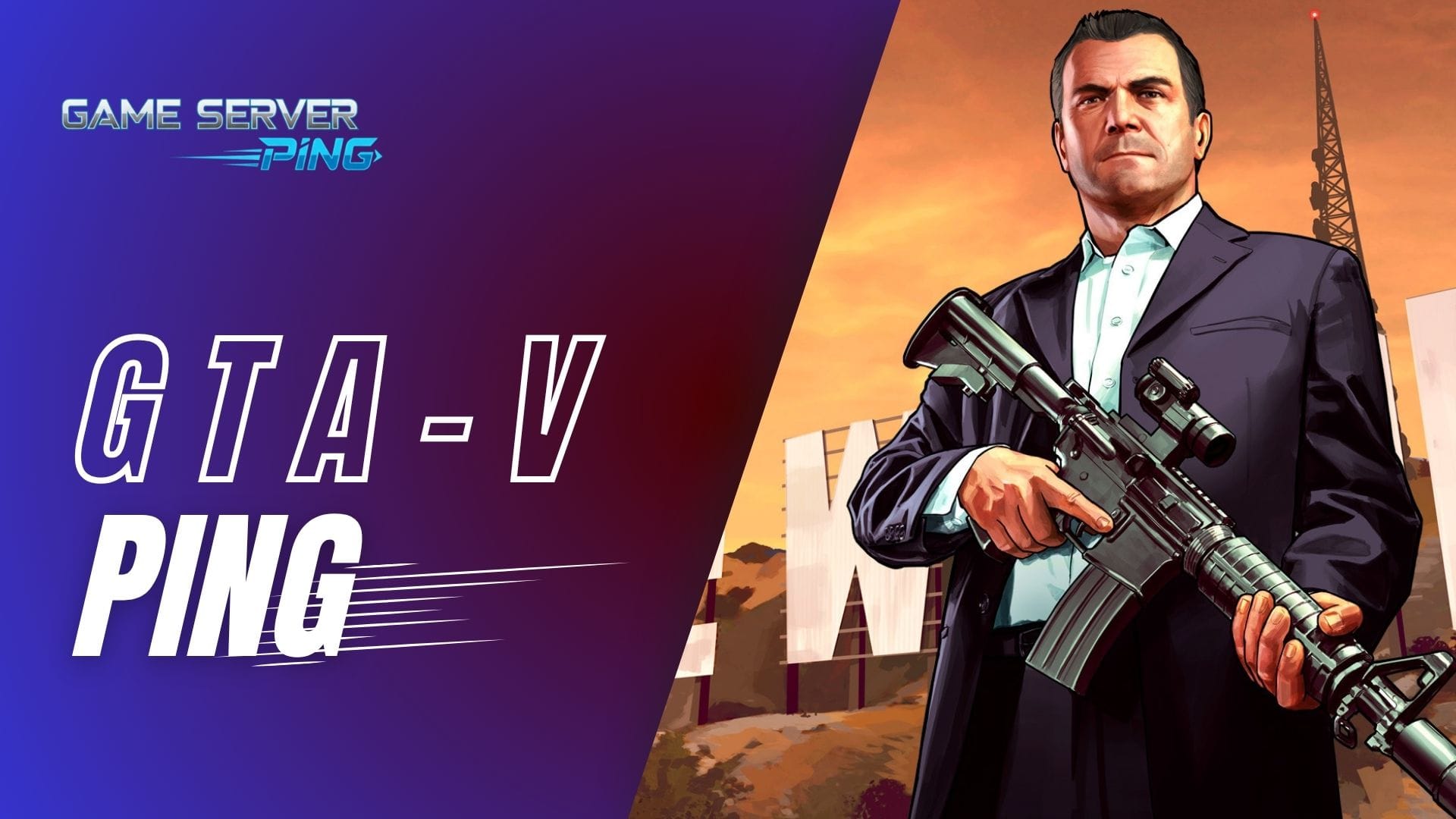
GTA V Ping Test Live – Check All 16 Server Regions
Why Ping Is Crucial for GTA V Online Players
For anyone who spends hours inside GTA V Online, nothing ruins the fun faster than lag. Whether you’re in the middle of a heist, racing through Los Santos, or battling in a competitive lobby, a high ping can cause serious delays that break immersion and put you at a disadvantage.
Checking your GTA V ping before starting a session helps ensure smoother gameplay, fewer disruptions, and a fairer multiplayer experience. Many gamers also compare their results with general internet speed test tools for online gaming to see how their overall connection stacks up.
What This GTA V Ping Test Tool Actually Does
The real advantage of this GTA V ping checker is that it gives players an instant look at their real-time connection quality across multiple regions worldwide. Instead of waiting until you’re already in a match to discover issues, the tool helps you anticipate performance problems before they ruin your session.
It highlights where your connection is most stable, which servers offer the lowest ping, and how consistent your network is over time. For players on PC, Xbox, or PlayStation, this makes it much easier to choose the right time and region to play for the smoothest possible GTA V online experience.
Check GTA V Online Ping Test Live
GTA V Live Ping Test
Check your Grand Theft Auto V online Ping with this free live ping test for PC, Xbox and Playstation 4 and Playstation 5. Measure real-time server response across regions like North America, Europe, Asia, South America, Middle East, and Oceania for smoother gameplay.
 NA East (Virginia)
NA East (Virginia) NA Central (Ohio/Chicago)
NA Central (Ohio/Chicago) NA West (California)
NA West (California) NA Northwest (Oregon)
NA Northwest (Oregon) EU West (Dublin)
EU West (Dublin) EU West (Paris)
EU West (Paris) EU Central (Frankfurt)
EU Central (Frankfurt) EU North (Stockholm)
EU North (Stockholm) South America (São Paulo)
South America (São Paulo) Asia (Tokyo)
Asia (Tokyo) Asia (Seoul)
Asia (Seoul) SEA (Singapore)
SEA (Singapore) Oceania (Sydney)
Oceania (Sydney) India (Mumbai)
India (Mumbai) Middle East (Bahrain)
Middle East (Bahrain) Asia (Hong Kong)
Asia (Hong Kong)
Difference Between Server Status and Ping Test
It’s easy to confuse checking server status with running a ping test, but they serve very different purposes. A server status check simply tells you if Rockstar’s servers are up or down, while a GTA V ping test shows you how fast your connection responds to different regions. This means even when servers are live, your own connection might still suffer from high latency.
By running a GTA V live ping test, you can identify the best region for smooth gameplay and avoid frustration from unpredictable lag. Players who want more consistent results often use a dedicated GTA V latency checker instead of relying only on server status updates.
Checking your GTA V ping before starting a session helps ensure smoother gameplay, fewer disruptions, and a fairer multiplayer experience. Many gamers also compare their results with general internet speed test tools for online gaming to see how their overall connection stacks up.
Best Ping for GTA V Online
For GTA V Online, the best ping is always the lowest possible—ideally under 30 milliseconds (ms). At this range, your actions in Los Santos sync almost instantly with Rockstar’s servers, giving you smooth driving, precise shooting, and reliable mission performance.
- Excellent Performance: 0–30 ms (feels almost instant, no noticeable lag)
- Good Performance: 30–60 ms (very playable, minimal delay)
- Acceptable Performance: 60–100 ms (playable, but some lag may be noticeable in competitive modes)
- Poor Performance: 100+ ms (likely rubberbanding, delayed actions, and disconnect risks)
The best ping isn’t the same for every player—it depends on your region and server proximity. For example:
- U.S. East Coast → Virginia servers often give the lowest ping.
- U.S. West Coast → California or Oregon servers are best.
- Europe → Frankfurt or Paris servers usually lead to the most stable results.
- Asia → Tokyo, Seoul, or Singapore servers deliver the best response depending on your location.
- South America → São Paulo is the top choice.
- Oceania → Sydney is ideal.
- Middle East → Bahrain typically offers the lowest latency.
- India → Mumbai provides the most stable experience.
If you’re wondering, “What’s the best ping I should aim for in GTA V Online?” → The golden number is below 60 ms. Anything above that starts to impact heists, races, and competitive sessions.
Pro tip: Even if a server is geographically close, it’s worth testing a few nearby regions. Sometimes ISP routing makes a cross-region connection faster than the closest one.
Understanding the GTA V Ping Test Tool
Not Just Another Server Status Checker
A lot of players look up “GTA V server status” whenever they run into problems online. But server status checks only confirm if the servers are up and running—they don’t tell you how well they’ll perform for you. That’s where this GTA V ping test tool stands out. Instead of simply saying “online” or “offline,” it gives you detailed feedback about your connection’s responsiveness to different regions. This helps players figure out whether their lag is caused by Rockstar’s servers or by their own connection quality.
Live Ping Testing for GTA V Across Regions
One of the biggest advantages of this tool is that it runs live GTA V ping tests across multiple regions worldwide. From North America to Europe, Asia, Oceania, and the Middle East, players can see how their connection performs in real time. This isn’t just useful for picking the closest server—it also helps if you’re teaming up with friends in another part of the world. Knowing which region offers the most stable connection can make cooperative heists, races, and missions much smoother.
Quick Overview Without Technical Jargon
You don’t need to be a tech expert to understand what this tool shows. Once you start the test, it displays your ping in milliseconds and indicates stability using simple color-coded results. Green means great, yellow or orange means moderate, and red highlights unstable connections. This easy-to-read format saves players from digging into complicated stats or running advanced commands. It’s all about giving you instant clarity on whether your GTA V gameplay will be smooth or laggy.
Why This Tool Is Better Than Manual Commands to Show Ping in GTA V
Some players try to check their ping using console commands or third-party tweaks inside GTA V, but those methods are often unreliable or limited. This ping checker provides a faster, more accurate, and user-friendly alternative. Instead of guessing or relying on in-game tricks, you get consistent real-time results before you even join a session. For competitive players, streamers, or anyone who values uninterrupted gameplay, this makes the tool far more practical than manual methods.
Understanding the GTA V Ping Test Tool
Not Just Another Server Status Checker
A lot of players look up “GTA V server status” whenever they run into problems online. But server status checks only confirm if the servers are up and running—they don’t tell you how well they’ll perform for you. That’s where this GTA V ping test tool stands out. Instead of simply saying “online” or “offline,” it gives you detailed feedback about your connection’s responsiveness to different regions. This helps players figure out whether their lag is caused by Rockstar’s servers or by their own connection quality.
Live Ping Testing for GTA V Across Regions
One of the biggest advantages of this tool is that it runs live GTA V ping tests across multiple regions worldwide. From North America to Europe, Asia, Oceania, and the Middle East, players can see how their connection performs in real time. This isn’t just useful for picking the closest server—it also helps if you’re teaming up with friends in another part of the world. Knowing which region offers the most stable connection can make cooperative heists, races, and missions much smoother.
Quick Overview Without Technical Jargon
You don’t need to be a tech expert to understand what this tool shows. Once you start the test, it displays your ping in milliseconds and indicates stability using simple color-coded results. Green means great, yellow or orange means moderate, and red highlights unstable connections. This easy-to-read format saves players from digging into complicated stats or running advanced commands. It’s all about giving you instant clarity on whether your GTA V gameplay will be smooth or laggy.
Why This Tool Is Better Than Manual Commands to Show Ping in GTA V
Some players try to check their ping using console commands or third-party tweaks inside GTA V, but those methods are often unreliable or limited. This ping checker provides a faster, more accurate, and user-friendly alternative. Instead of guessing or relying on in-game tricks, you get consistent real-time results before you even join a session. For competitive players, streamers, or anyone who values uninterrupted gameplay, this makes the tool far more practical than manual methods.
Regional Coverage – Where Does the Tool Test?
A great advantage of this GTA V ping test tool is that it doesn’t just provide a single connection check—it covers multiple regions worldwide. This allows players to measure latency across different data centers, giving them the freedom to identify which server provides the most stable and responsive experience for GTA V Online. Here’s a breakdown of the supported regions and some tips on choosing the best one based on your location.
North America: Virginia, Ohio/Chicago, California, Oregon
Players located in the United States or Canada will benefit from choosing the closest server to their state or province.
- East Coast players (New York, Florida, etc.) will generally get the lowest ping on Virginia or Ohio/Chicago.
- West Coast players (California, Washington, Nevada, etc.) should prefer California or Oregon for best performance.
- If you’re in the Midwest or South, Ohio/Chicago often provides the most balanced latency.
Europe: Dublin, Paris, Frankfurt, Stockholm
European players have several strong options.
- Western Europe (France, Spain, UK, Ireland) → Dublin or Paris servers are ideal.
- Central Europe (Germany, Austria, Switzerland, Poland) → Frankfurt is usually the best choice.
- Northern Europe (Sweden, Norway, Denmark, Finland) → Stockholm ensures smoother connectivity.
South America: São Paulo, Brazil
For South American players, especially in Brazil, Argentina, or Chile, the São Paulo server offers the most stable option. If you’re in northern South America (Colombia, Venezuela), sometimes testing against North American East Coast servers (Virginia/Ohio) can provide competitive alternatives.
Asia: Tokyo, Seoul, Hong Kong
- Japan & Korea → Best results from Tokyo or Seoul servers.
- China & surrounding regions → Hong Kong provides a reliable middle ground.
- Players in Southeast Asia may sometimes find Tokyo competitive depending on routing.
Southeast Asia: Singapore
For players in Malaysia, Indonesia, Philippines, Thailand, or Vietnam, Singapore is usually the most stable option due to its advanced network infrastructure and central location in the region.
Oceania: Sydney, Australia
Players in Australia and New Zealand will find Sydney the most reliable option for smooth GTA V Online sessions. If you’re on the west coast of Australia, sometimes connecting to Singapore can also provide interesting results.
Middle East: Bahrain
Players across the Gulf region (UAE, Saudi Arabia, Qatar, Oman, Kuwait) will find Bahrain servers to be the most stable. For North African players (Egypt, Morocco), sometimes European servers like Paris or Frankfurt can work as alternatives.
India: Mumbai
Indian players, along with those in Pakistan, Bangladesh, Nepal, and Sri Lanka, should test their connection with the Mumbai server for the best results. For Western Indian Ocean players, cross-matching with Singapore or Bahrain can sometimes produce surprisingly good performance.
Regional Coverage – Where Does the Tool Test?
A great advantage of this GTA V ping test tool is that it doesn’t just provide a single connection check—it covers multiple regions worldwide. This allows players to measure latency across different data centers, giving them the freedom to identify which server provides the most stable and responsive experience for GTA V Online. Here’s a breakdown of the supported regions and some tips on choosing the best one based on your location.
North America: Virginia, Ohio/Chicago, California, Oregon
Players located in the United States or Canada will benefit from choosing the closest server to their state or province.
- East Coast players (New York, Florida, etc.) will generally get the lowest ping on Virginia or Ohio/Chicago.
- West Coast players (California, Washington, Nevada, etc.) should prefer California or Oregon for best performance.
- If you’re in the Midwest or South, Ohio/Chicago often provides the most balanced latency.
Europe: Dublin, Paris, Frankfurt, Stockholm
European players have several strong options.
- Western Europe (France, Spain, UK, Ireland) → Dublin or Paris servers are ideal.
- Central Europe (Germany, Austria, Switzerland, Poland) → Frankfurt is usually the best choice.
- Northern Europe (Sweden, Norway, Denmark, Finland) → Stockholm ensures smoother connectivity.
South America: São Paulo, Brazil
For South American players, especially in Brazil, Argentina, or Chile, the São Paulo server offers the most stable option. If you’re in northern South America (Colombia, Venezuela), sometimes testing against North American East Coast servers (Virginia/Ohio) can provide competitive alternatives.
Asia: Tokyo, Seoul, Hong Kong
- Japan & Korea → Best results from Tokyo or Seoul servers.
- China & surrounding regions → Hong Kong provides a reliable middle ground.
- Players in Southeast Asia may sometimes find Tokyo competitive depending on routing.
Southeast Asia: Singapore
For players in Malaysia, Indonesia, Philippines, Thailand, or Vietnam, Singapore is usually the most stable option due to its advanced network infrastructure and central location in the region.
Oceania: Sydney, Australia
Players in Australia and New Zealand will find Sydney the most reliable option for smooth GTA V Online sessions. If you’re on the west coast of Australia, sometimes connecting to Singapore can also provide interesting results.
Middle East: Bahrain
Players across the Gulf region (UAE, Saudi Arabia, Qatar, Oman, Kuwait) will find Bahrain servers to be the most stable. For North African players (Egypt, Morocco), sometimes European servers like Paris or Frankfurt can work as alternatives.
India: Mumbai
Indian players, along with those in Pakistan, Bangladesh, Nepal, and Sri Lanka, should test their connection with the Mumbai server for the best results. For Western Indian Ocean players, cross-matching with Singapore or Bahrain can sometimes produce surprisingly good performance.
Quick Player Tip: Always start by testing the nearest server region to your location, as it usually gives the lowest ping. However, if you often join friends in another part of the world, use this tool to find the best cross-match server where both of you can play with balanced latency.
How the GTA V Ping Tool Displays Results
One of the reasons players trust this GTA V latency checker is because the results are presented in a way that’s simple to understand, even if you’re not a technical gamer. Each test provides detailed insights into your connection health, ensuring you know exactly whether your setup can handle smooth GTA V Online gameplay.
Real-Time Ping (Milliseconds)
The tool measures ping in milliseconds (ms), showing how long it takes for data to travel between your device and the selected GTA V server. A lower number means a faster response, which is crucial for competitive play, missions, or even casual freeroam. Just like with our online ping test for Valorant, having a consistently low response time ensures fewer delays and smoother gameplay.
Jitter Calculations for Stability
Ping alone doesn’t tell the whole story—that’s where jitter comes in. Jitter measures the variation in ping over time, helping you understand whether your connection is stable or likely to cause random lag spikes. This feature is particularly useful for players who also test their stability in other titles like League of Legends latency checks or shooters where sudden fluctuations can ruin the experience.
Color-Coded Indicators: Green, Yellow, Orange, Red
Instead of leaving you guessing, the GTA V ping tool uses a color-coded display:
- Green → Excellent connection, ready for GTA V Online.
- Yellow → Playable but may have small hiccups.
- Orange → Noticeable lag issues, not ideal for competitive play.
- Red → High latency, unstable for smooth sessions.
This system makes it easy to interpret results at a glance, just like when using a Fortnite server ping test to quickly identify connection problems.
Highlighting the Best Performing Server
The tool doesn’t just give you numbers—it automatically highlights the best server with the lowest latency and most stable performance. This helps you pick the right region instantly without trial and error. For players who often switch games, this works much like an speed test for online gaming, guiding you toward the optimal setup for smooth gameplay.
Key Features of the GTA V Ping Checker
The GTA V ping checker isn’t just a basic tool—it’s built with features designed to give players fast, accurate, and easy-to-understand results. Whether you’re on PC, console, or mobile, the tool ensures you can check your latency anytime without hassle.
One-Click Start Button for Quick Results
No complicated setup, no technical commands—just a single click to begin testing your connection. This makes it accessible to all players, whether you’re a casual gamer or someone who relies on stable ping for competitive GTA V Online missions.
Automatic Server Sorting by Latency
Instead of leaving you to scroll through a list of servers, the tool automatically sorts servers by their ping values. This way, the server with the lowest latency appears at the top, saving you time and helping you quickly decide the best region to connect with for smoother gameplay.
Live Updates Every Few Seconds
The tool doesn’t give you a one-time snapshot—it provides live updates every few seconds, showing how your ping fluctuates in real time. This is particularly useful for spotting unstable connections, sudden lag spikes, or jitter before they ruin your gaming session.
Mobile and Desktop Responsive Layout
Whether you’re checking ping from your gaming PC, laptop, or even a mobile phone, the GTA V ping checker adapts perfectly to your screen. The responsive layout ensures you get the same level of detail and clarity on any device, making it easy to test your latency wherever you are.
Common Issues GTA V Players Face with High Ping
A smooth GTA V Online experience depends heavily on low latency. When ping climbs too high, the game can quickly feel unplayable. Many players mistake these problems for bugs, but they’re actually linked to connection issues that are similar to what’s seen in other online titles.
GTA V Lag and Rubberbanding
One of the most obvious symptoms of high ping is rubberbanding, where your character or car suddenly jumps back to a previous spot on the map. This is caused by the server trying to resync your position with everyone else’s. It feels almost identical to problems reported in other games, like Fortnite, where players notice odd stuttering when performing specific actions. A good example is when the game lags during object interactions—something explained in detail in this guide on why Fortnite lags when breaking trees.
Delay in Character Movement or Actions
High latency introduces noticeable delays between input and response. Aiming may feel sluggish, cars take a second to respond to acceleration, and even firing a weapon can happen too late to matter. This issue is one of the main reasons competitive players value tools like live ping checkers—they help confirm if input delays are being caused by network latency rather than system performance.
Connection Drops During Missions or Heists
Perhaps the most frustrating effect of unstable ping is getting disconnected mid-mission or heist. You could be halfway through a big score only to be booted out and lose progress. What’s tricky is that these drops can still happen even when your internet speed test looks fine. That’s because raw speed doesn’t always reflect stability. This is a problem seen across many online games like Fortnite , where ping is high even though the internet speed is good.
Unfair Advantage/Disadvantage in Competitive Play
Competitive GTA V modes often highlight how high ping creates an uneven battlefield. Players with faster server responses see enemy positions and land shots quicker, while high-ping players experience hit registration delays and missed opportunities. It’s not that one group is better—it’s that latency provides a technical edge that can completely alter gameplay outcomes.
Common Issues GTA V Players Face with High Ping
A smooth GTA V Online experience depends heavily on low latency. When ping climbs too high, the game can quickly feel unplayable. Many players mistake these problems for bugs, but they’re actually linked to connection issues that are similar to what’s seen in other online titles.
GTA V Lag and Rubberbanding
One of the most obvious symptoms of high ping is rubberbanding, where your character or car suddenly jumps back to a previous spot on the map. This is caused by the server trying to resync your position with everyone else’s. It feels almost identical to problems reported in other games, like Fortnite, where players notice odd stuttering when performing specific actions. A good example is when the game lags during object interactions—something explained in detail in this guide on why Fortnite lags when breaking trees.
Delay in Character Movement or Actions
High latency introduces noticeable delays between input and response. Aiming may feel sluggish, cars take a second to respond to acceleration, and even firing a weapon can happen too late to matter. This issue is one of the main reasons competitive players value tools like live ping checkers—they help confirm if input delays are being caused by network latency rather than system performance.
Connection Drops During Missions or Heists
Perhaps the most frustrating effect of unstable ping is getting disconnected mid-mission or heist. You could be halfway through a big score only to be booted out and lose progress. What’s tricky is that these drops can still happen even when your internet speed test looks fine. That’s because raw speed doesn’t always reflect stability. This is a problem seen across many online games, where ping is high even though the internet speed is good.
Unfair Advantage/Disadvantage in Competitive Play
Competitive GTA V modes often highlight how high ping creates an uneven battlefield. Players with faster server responses see enemy positions and land shots quicker, while high-ping players experience hit registration delays and missed opportunities. It’s not that one group is better—it’s that latency provides a technical edge that can completely alter gameplay outcomes.
Using the Tool to Solve GTA V Ping Problems
A GTA V live ping checker is more than just a utility—it’s a practical way to diagnose connection issues and adjust your gameplay choices. By testing different servers and setups, players can quickly figure out where lag is coming from and how to minimize it.
How to Check Ping GTA V PC Without Mods
Instead of relying on console commands or third-party mods, this tool lets PC players check their GTA V ping instantly. All it takes is one click, and you’ll see live results from multiple regions at once. This makes it a safer, simpler option compared to downloading unverified mods that could risk your account.
Finding the Nearest Stable Server
Ping results across different servers reveal which region offers the lowest latency for you. For example, if you live in Europe, connecting to Dublin or Frankfurt servers usually provides smoother gameplay than testing faraway regions like Asia or Oceania. The tool highlights your best-performing server automatically, saving you the guesswork.
Identifying Network Congestion Times
By checking ping at different times of the day, players can spot patterns of high latency. Maybe your connection is stable in the morning but spikes in the evening when more people in your area are online. Recognizing these congestion windows can help you plan competitive sessions or heists at times when your network is less crowded.
Comparing Ping Across Multiple Devices
Another advantage of this tool is the ability to compare ping across platforms. For example, you may find your PC has lower latency than your console when both are on the same Wi-Fi. Testing Xbox, PlayStation, and PC connections side by side helps identify whether lag is device-specific or a broader network issue.
Using the Tool to Solve GTA V Ping Problems
A GTA V live ping checker is more than just a utility—it’s a practical way to diagnose connection issues and adjust your gameplay choices. By testing different servers and setups, players can quickly figure out where lag is coming from and how to minimize it.
How to Check Ping GTA V PC Without Mods
Instead of relying on console commands or third-party mods, this tool lets PC players check their GTA V ping instantly. All it takes is one click, and you’ll see live results from multiple regions at once. This makes it a safer, simpler option compared to downloading unverified mods that could risk your account.
Finding the Nearest Stable Server
Ping results across different servers reveal which region offers the lowest latency for you. For example, if you live in Europe, connecting to Dublin or Frankfurt servers usually provides smoother gameplay than testing faraway regions like Asia or Oceania. The tool highlights your best-performing server automatically, saving you the guesswork.
Identifying Network Congestion Times
By checking ping at different times of the day, players can spot patterns of high latency. Maybe your connection is stable in the morning but spikes in the evening when more people in your area are online. Recognizing these congestion windows can help you plan competitive sessions or heists at times when your network is less crowded.
Comparing Ping Across Multiple Devices
Another advantage of this tool is the ability to compare ping across platforms. For example, you may find your PC has lower latency than your console when both are on the same Wi-Fi. Testing Xbox, PlayStation, and PC connections side by side helps identify whether lag is device-specific or a broader network issue.
Community Benefits of the Ping Test Tool
The GTA V live ping checker isn’t just useful for individual players—it also supports the wider community. Whether you’re running a competitive crew, streaming to an audience, or playing casually with friends, the tool makes it easier to enjoy a smoother, more coordinated experience.
Helps Clans and Crews Plan Together
Competitive clans and organized crews rely on stable connections to succeed in missions, heists, and PvP battles. With this tool, members can compare their ping results before starting an event, ensuring everyone joins the most stable server region. This makes coordination easier and reduces frustration from teammates constantly disconnecting.
Streamers Ensuring Smooth GTA V Broadcasts
For streamers, lag isn’t just annoying—it directly affects the audience’s experience. A reliable ping test allows streamers to verify latency before going live, helping them deliver smoother broadcasts. By testing servers in advance, they can avoid stutter-filled streams and keep viewers engaged without unexpected interruptions.
Casual Players Identifying Server Performance
Even for casual players who just want to enjoy GTA V Online without technical hassle, the tool is a game-changer. Instead of guessing why the game feels laggy, they can quickly see server response times and switch to a better region if needed. This way, even laid-back sessions with friends run without the frustration of rubberbanding or disconnects.
Security and Privacy of the Tool
When it comes to online tools, safety and privacy are just as important as performance. The GTA V ping checker is designed with both in mind, so players can test their connection with complete confidence.
Safe Use Without Installing Mods
Unlike third-party mods or scripts that can risk your account’s integrity, this tool works independently from the game. There’s no need to install extra files or alter GTA V in any way, keeping your account and gameplay safe from potential bans or disruptions.
No Account Login Required
You don’t need to sign in with your Rockstar Games, Steam, or console account. The tool works instantly without requiring personal credentials, which means your login details remain completely secure.
Purely Browser-Based Functionality
Because it’s browser-based, the ping checker doesn’t store or share personal data. Players can run the test directly from their desktop or mobile device without worrying about hidden trackers, downloads, or background software.
Does this tool work for both GTA V PC and console players?
Yes, the GTA V Ping Test Tool works for all platforms—PC, Xbox, and PlayStation. Since the tool measures latency to Rockstar’s online servers directly through your internet connection, the results are relevant no matter what device you play on.
How accurate are the ping results shown in the tool?
The results are highly accurate because the tool connects to the same server endpoints your game would use. While small fluctuations are normal due to network traffic, the displayed ping and jitter values reflect your real-world experience in GTA V Online.
Is this tool the same as Rockstar’s official server check?
No, it’s not the same. Rockstar provides basic server status updates, mainly showing whether services are online or offline. This tool goes deeper by showing your personal latency and check best possible rockstar servers to each region, which Rockstar’s official site doesn’t provide.
Which GTA V region usually has the lowest ping?
It depends on where you live. For example, players in the U.S. often see the best performance from Virginia or California servers, while European players may connect more smoothly to Frankfurt or Paris. Generally, the closest geographical server to you will have the lowest ping.
Can I fix lag issues directly with this tool?
The tool itself doesn’t “fix” lag—it identifies where the problem lies. Once you know which servers give you the lowest latency, you can choose the best region to play on and avoid poor connections. For additional fixes, optimizing your router, upgrading your internet plan, or avoiding peak gaming hours can make a big difference.
Is this tool free to use forever?
Yes. The GTA V Ping Test Tool is 100% free and doesn’t lock features behind a paywall. Players can use it anytime to check their latency without worrying about subscriptions or hidden fees.
Does the tool require GTA V to be open while testing?
No, you don’t need to have the game running. The tool operates through your browser, testing your connection to Rockstar’s servers independently of the game. This makes it faster and safer to run checks without stressing your system.
Why do my GTA V ping results vary across sessions?
Ping can vary due to many factors, such as network congestion, your ISP’s routing, or peak gaming hours in your region. If your ping looks stable at one time and unstable at another, it’s usually because of temporary network load. Running multiple tests at different times of day helps you spot these patterns.



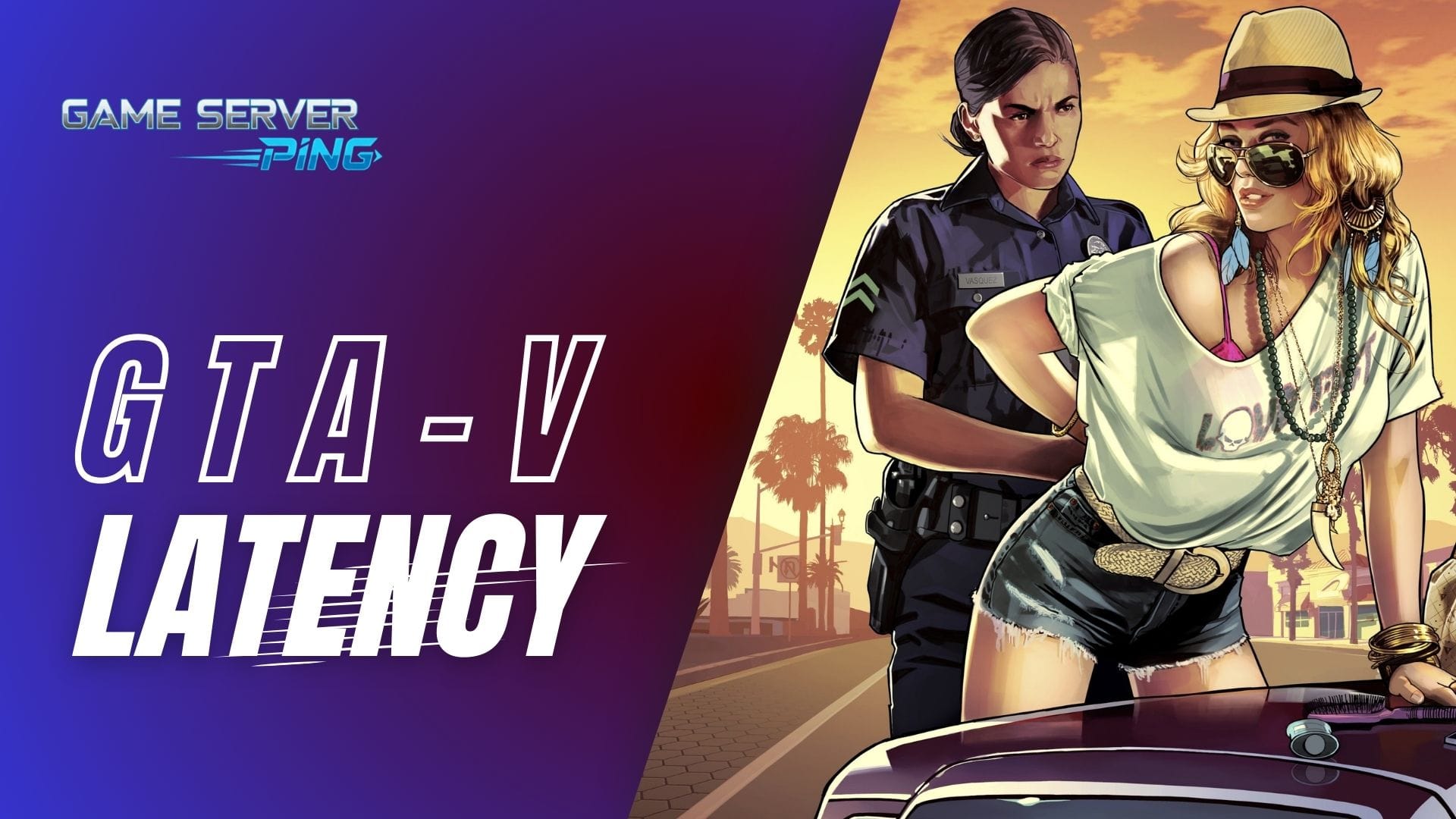








Jolin
Exactly what I was looking for, regards for putting up.