Now Reading: NBA 2k26 Ping Test Live – Check 17 Regions
- 01
NBA 2k26 Ping Test Live – Check 17 Regions
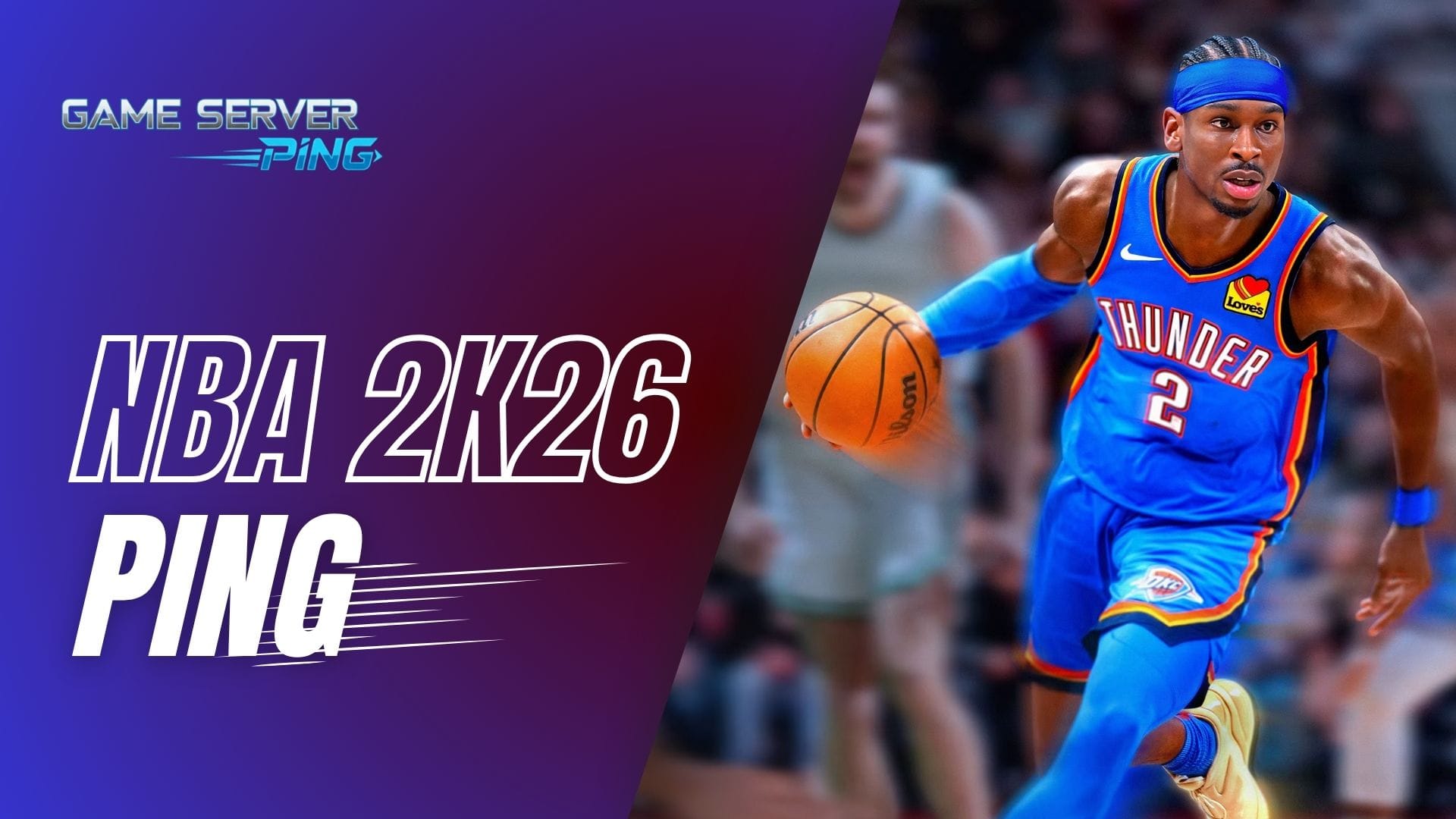
NBA 2k26 Ping Test Live – Check 17 Regions
If you’ve ever jumped into a heated NBA 2K26 online match only to be thrown off by lag spikes, input delay, or those annoying moments where your player just won’t move as fast as you react — you know how game-breaking poor connectivity can be. In high-stakes sports titles like NBA 2K26, where every millisecond affects your shot timing, defense, and ball control, your connection’s stability can make or break your performance.
That’s exactly where ping testing becomes essential. It’s not just another technical step — it’s your first line of defense against unpredictable lag and server delay. A quick ping check ensures that your connection to the NBA 2K26 online servers is as fast and stable as possible, so your passes are sharp, your dunks are instant, and your reactions actually register in real time.
Before using this NBA 2K26 Ping Tester, it’s a good idea to make sure your internet speed is ready for competitive gaming. You can easily do that with this Internet Speed Test for Online Gaming. If you notice that your connection speed is fine but your in-game responsiveness still feels inconsistent, your ISP (Internet Service Provider) could be the issue. To confirm, check your provider’s performance here: ISP Performance Checker.
Once you know your internet and ISP are stable, running this ping checker for NBA 2K26 helps you pinpoint the best regional server to connect to — the one that gives you the lowest latency and most reliable performance. Regularly testing your ping before entering a match means you’ll always know which region is performing best, giving you a smoother, faster, and more competitive edge over players who just jump in without checking.
Check Your NBA 2k26 Ping Test Live
NBA 2K26 Live Ping Test
Check your NBA 2K26 ping instantly with this free live test for PC, Xbox, and PlayStation. Track real-time server latency across North America, Europe, Asia, South America, the Middle East, and Oceania for smoother matches and less lag.
 NA East (Virginia)
NA East (Virginia) NA West (California)
NA West (California) EU West (London)
EU West (London) EU West (Paris)
EU West (Paris) EU Central (Frankfurt)
EU Central (Frankfurt) EU North (Stockholm)
EU North (Stockholm) Africa (Cape Town)
Africa (Cape Town) Middle East (Bahrain)
Middle East (Bahrain) Middle East (UAE)
Middle East (UAE) India (Mumbai)
India (Mumbai) Asia (Tokyo)
Asia (Tokyo) Asia (Seoul)
Asia (Seoul) SEA (Singapore)
SEA (Singapore) Oceania (Sydney)
Oceania (Sydney) SEA (Jakarta)
SEA (Jakarta) South America (São Paulo)
South America (São Paulo) Canada (Montreal)
Canada (Montreal)
Overview of the NBA 2K26 Ping Test Tool (Not Just Another Network Checker)
The NBA 2K26 Ping Test Tool isn’t your average internet test. It’s a purpose-built network checker designed specifically for NBA 2K26 players who care about smooth gameplay and fair online performance.
Unlike typical speed tests that only show your download and upload speeds, this ping checker directly measures your real-time response to various NBA 2K26 server regions. It tests live connection quality between your device and multiple global servers — from North America and Europe to Asia, Oceania, South America, and the Middle East.
Whether you’re on PC, Xbox, or PlayStation, the tool provides instant feedback showing your ping in milliseconds, alongside color indicators (green for excellent, yellow for fair, red for poor). That way, even if you’re not tech-savvy, you’ll know exactly which region offers the most stable connection.
This isn’t about deep diagnostics or confusing network charts — it’s a simple, visual ping tester that helps you make smarter server choices before each match.
You can Also Check FC 26 Ping Test
How This Tool Enhances Your Online Gameplay Experience
This NBA 2K26 Ping Test Tool directly impacts how smooth and responsive your online gameplay feels. Every online match you join relies on how quickly your console or PC can communicate with the server. Even if your graphics settings or hardware are perfect, a high ping can still cause delayed movements and frustrating lag.
When you run this ping tester, it automatically checks multiple global servers to find the one with the lowest latency for your specific location. That means less delay during key plays, faster player responses, and fewer disconnections.
For example:
- If you’re in Europe, the tool might show that London or Frankfurt servers give you the best connection.
- Players in Asia could see smoother results on Singapore or Tokyo servers.
- North American players might perform best when connected to Virginia or California servers.
The result? Fewer “lag-outs,” cleaner movement, and improved shot timing — all thanks to knowing which server is best suited for your region.
Before you launch your next NBA 2K26 online match, take a few seconds to check your internet connection with the Internet Speed Test for Online Gaming and verify your ISP’s stability. Then use this NBA 2K26 Ping Checker to make sure you’re connected to the optimal server.
That simple routine can easily be the difference between a game-winning three-pointer that feels smooth — or one that lags just enough to miss.
Understanding the NBA 2K26 Ping Test Tool
What Makes the NBA 2K26 Ping Test Tool Unique
The NBA 2K26 Ping Test Tool stands out from other latency checkers because it’s tailor-made for basketball gamers who want accurate, real-time server feedback without unnecessary complexity. Instead of testing your connection to a random server, this tool communicates directly with NBA 2K26’s live game servers—each hosted on the reliable Servers infrastructure.
That means every ping result reflects true gameplay conditions, not just your internet provider’s general performance. The tool automatically tests multiple regional servers like NA East (Virginia), EU West (London), Asia (Tokyo), and Oceania (Sydney), showing which one offers the best connection for your location.
Each result is displayed visually with color-coded ping readings:
- 🟢 Green: Excellent, stable connection (ideal for online play)
- 🟡 Yellow: Acceptable, but may experience slight delay
- 🟠 Orange: Noticeable lag possible during matches
- 🔴 Red: High latency, poor for competitive gameplay
This combination of simplicity and precision makes the NBA 2K26 Ping Tool a go-to option for players who value smooth online experiences without diving into complex network diagnostics.
Supported Devices: PC, Xbox, and PlayStation
Another standout feature is its cross-platform compatibility. Whether you’re playing NBA 2K26 on PC, Xbox Series X/S, or PlayStation 5, this ping test tool works seamlessly across all devices.
It’s built using lightweight web technology, meaning there’s no installation, setup, or app download required. Just open the page, hit “Check NBA 2K26 Ping Test,” and within seconds, you’ll see live results for every regional server.
For console players, this is especially useful since many built-in system tests only show overall internet speed, not specific game server latency. The NBA 2K26 Ping Test Tool bridges that gap, offering precise insights into where your console connects best—helping reduce in-game lag, matchmaking delays, and desynchronization issues.
How It Measures Live Server Response Times
The tool uses a method known as real-time HTTP pinging, powered by XMLHttpRequests (XHR) in JavaScript. In simpler terms, it sends a quick “hello” request to each NBA 2K26 server, then measures how long it takes to receive a response.
Each server is tested multiple times—usually in cycles of 10—to calculate a more stable average ping time. The results appear directly beside each region’s name (e.g., Avg: 75 ms · Jitter: 3 ms). This provides not just one-time readings but also a sense of network stability over repeated tests.
Because the test is performed against real Servers endpoints, it accurately mirrors how your device would perform when connecting to an actual online match. The lower the response time, the quicker your in-game actions (passes, shots, steals) will register on the server.
How Often the Tool Updates Live Results
Once the test begins, it doesn’t stop at a single reading. The tool automatically refreshes and re-pings every region every 3 seconds, ensuring that you’re always seeing up-to-date performance data.
This continuous loop allows players to monitor network fluctuations in real time. If your ping suddenly jumps from 45 ms to 150 ms, you’ll notice it immediately—helping you identify whether your lag issue is temporary or tied to a specific region.
These real-time updates are particularly useful for competitive and online-ranked NBA 2K26 players, where even a few seconds of unstable connection can make or break a game.
Quick Overview of Ping Stability and Jitter (Without Technical Jargon)
To keep things simple:
- Ping is how fast your device talks to the game server.
- Stability means how consistent those response times are.
- Jitter shows how much your ping fluctuates from test to test.
In the tool, these are summarized together in each server’s result—for example:
Avg: 62 ms · Jitter: 4 ms
This means your average delay is 62 milliseconds, and the fluctuation (jitter) is just 4 ms, indicating a smooth and stable connection. The color indicator beside the number helps you instantly judge performance without interpreting graphs or charts.
By keeping the data straightforward yet detailed, the NBA 2K26 Ping Test Tool makes it easy for any player—casual or competitive—to understand their online performance and make informed decisions before every match.
Global NBA 2K26 Server Coverage
A Look at Worldwide Backed Server Infrastructure
The NBA 2K26 Ping Test Tool connects players to a global network of servers, the same trusted infrastructure used by major multiplayer titles worldwide. These servers are distributed strategically across key gaming regions—ensuring that no matter where you’re located, you can find a reliable, low-latency connection.
Each region represents a physical data center location. When you click “Check NBA 2K26 Ping Test,” the tool automatically sends requests to all of them and displays how quickly each one responds. The closer you are to a particular region, the faster your ping will typically be. However, Amazon servers are optimized for routing, meaning even if you’re far away, you can sometimes get surprisingly stable results from nearby zones depending on your ISP’s routing efficiency.
Below is a breakdown of each region and guidance on which servers are best suited for players from neighboring areas.
North America Servers
Virginia (NA East)
Located on the U.S. East Coast, this server offers excellent connectivity for players from the eastern and central parts of the United States, as well as nearby regions like the Caribbean. If you’re from Florida, Georgia, or even parts of Canada’s Ontario province, the NA East (Virginia) server will likely deliver the lowest ping and most consistent results.
California (NA West)
This server is ideal for players along the U.S. West Coast—including California, Oregon, Washington, and Western Canada. Gamers from Mexico and parts of South America’s northwest may also experience decent stability due to geographic proximity and robust routing through western U.S. data centers.
Montreal (Canada)
Perfect for Canadian players, especially those in Quebec, Ontario, and the northeastern U.S. This server is known for its reliable performance and minimal jitter, often outperforming U.S.-based options for gamers in Eastern Canada and the Great Lakes region.
Europe Servers
London (EU West)
The London server is a strong choice for players in the UK, Ireland, and Western Europe. It often provides stable routing even for players in northern Africa due to undersea fiber links connecting the regions.
Paris (EU West 2)
Ideal for France, Spain, Belgium, and parts of Italy, the Paris node offers a balance between low ping and routing consistency. If you’re based in Western Europe but not in the UK, Paris might be your most stable option.
Frankfurt (EU Central)
One of the most powerful Amazon hubs, Frankfurt serves Germany, Austria, Switzerland, Poland, and the Czech Republic. Players from Eastern Europe often find this server provides the most stable and balanced connection.
Stockholm (EU North)
Best for Scandinavian countries like Sweden, Norway, Finland, and Denmark. It’s also a surprisingly good secondary option for players in Northern Europe and the Baltic states due to efficient regional peering routes.
Middle East & Africa Servers
Bahrain (ME South 1)
If you’re gaming from Saudi Arabia, Kuwait, or nearby Gulf countries, Bahrain offers one of the lowest latencies for NBA 2K26. Players in Egypt and the Levant region may also find Bahrain to be the most stable Middle Eastern choice.
UAE (ME Central 1)
Located in the United Arab Emirates, this server provides strong coverage for Dubai, Abu Dhabi, and neighboring regions. It’s a reliable pick for players in Qatar, Oman, and southern Iran, where routing to Europe or Asia can be inconsistent.
Cape Town (AF South 1)
Africa’s Cape Town server supports players from South Africa, Kenya, and neighboring countries. For North African players, European servers like Paris or London might still perform better due to lower transcontinental latency—but Cape Town ensures a more localized option for southern and central Africa.
Asia & Oceania Servers
Tokyo (AP Northeast 1)
Japan’s Tokyo server is perfect for Japan, Taiwan, and parts of eastern China. Gamers from Hawaii or the Philippines may also find Tokyo surprisingly stable because of strong Pacific backbone routing.
Seoul (AP Northeast 2)
Best for South Korea and nearby countries like North China and Japan. Korean ISPs generally have some of the fastest routes to Server data centers, making Seoul a prime option for ultra-low latency gaming.
Singapore (AP Southeast 1)
Located in Southeast Asia’s hub, Singapore offers excellent coverage for Malaysia, Thailand, Indonesia, and Vietnam. It’s a top choice for players across SEA, often outperforming other regions in consistency and jitter control.
Sydney (AP Southeast 2)
The go-to server for Australia, New Zealand, and nearby Pacific islands. Despite geographic distance from other continents, Sydney maintains excellent Server infrastructure for stable, lag-free gameplay.
Jakarta (AP Southeast 3)
Optimized for Indonesia, but also performs well for Malaysia, Brunei, and Singapore players. It’s a newer Amazon hub with rapidly improving latency and routing performance.
Mumbai (AP South 1)
India’s Mumbai server provides solid performance for the South Asian region, including Pakistan, Bangladesh, and Sri Lanka. However, if you’re farther north (like in Nepal or Bhutan), you may get slightly better results from Singapore or Bahrain servers depending on your ISP’s route.
South America Servers
São Paulo (SA East 1)
This server supports Brazil, Argentina, Chile, and neighboring South American nations. It’s the ideal choice for players across Latin America looking to reduce lag spikes caused by trans-Atlantic routing.
If you’re from Central America or the Caribbean, you may still get smoother performance by connecting to NA East (Virginia) due to shorter network paths and stronger transoceanic connectivity.
Which Server Is Best for You Based on Distance
- North American players: Use Virginia (East) or California (West) depending on your coast.
- European players: Choose between London, Paris, or Frankfurt for the lowest jitter.
- Asian players: Singapore, Tokyo, or Seoul usually provide the best results.
- Middle Eastern players: Bahrain or UAE are most consistent, though Frankfurt can also be strong.
- African players: Cape Town is the local pick, but London may yield better stability.
- South American players: São Paulo is your best bet for fast, reliable connectivity.
- Players in remote regions (like islands or smaller nations): Choose the nearest major hub (e.g., Sydney for Oceania, Singapore for SEA).
No matter where you are, the NBA 2K26 Ping Test Tool ensures that you can identify your ideal connection point with accuracy—helping you enjoy lag-free gameplay and maintain competitive consistency across every match.
Check CODM Ping Test
How the NBA 2K26 Ping Tool Works (Simplified)
The NBA 2K26 Ping Test Tool is designed to make complex network diagnostics easy for every player. With just one click, it measures your live connection speed, ping stability, and server performance across multiple global locations—all in real time. Here’s a simple breakdown of what happens behind the scenes when you test your connection.
What Happens When You Click “Check NBA 2K26 Ping Test”
When you press the button, the tool sends out a small data packet (like a digital “ping”) from your device to several NBA 2K26 game servers hosted on Servers around the world.
Each server then sends that packet back, and the tool measures how long it takes to complete that round trip — that’s your ping time (in milliseconds).
- A lower ping means your data travels faster, resulting in smoother online gameplay.
- A higher ping means your data takes longer to reach the server, which can cause lag, delay, or stuttering in matches.
Essentially, you’re checking how quickly your console, PC, or mobile device can communicate with different NBA 2K26 servers in real time.
How the Tool Pings Multiple Servers Automatically
You don’t need to test each region one by one — the tool does that automatically.
Once you start the test, it simultaneously sends ping requests to multiple servers from different regions such as Virginia, Frankfurt, Singapore, Tokyo, and São Paulo.
After testing all regions, it compares the results and displays them side by side. This helps you instantly see:
- Which region’s server is closest to you in terms of latency
- Which server gives the most stable and consistent performance
- How much ping difference exists between each server (useful for cross-region play)
This multi-ping system ensures accuracy by preventing temporary network spikes from skewing your results.
Understanding How Average Ping and Jitter Are Calculated
The tool doesn’t just show one ping result — it sends multiple requests per server and then calculates the average ping to ensure reliability.
Here’s what’s happening in simple terms:
- Average Ping: The mean time it takes for data to travel to a server and back, measured over several tests.
- Jitter: The difference between your fastest and slowest ping results. A low jitter means your connection is stable and consistent, while a high jitter indicates fluctuating performance or potential lag spikes.
For competitive players, low ping + low jitter is the golden combination for a smooth NBA 2K26 online experience.
How Results Are Ranked to Highlight the “Best Server”
Once all tests are complete, the tool automatically ranks each server based on three key performance metrics:
- Lowest Average Ping (speed)
- Lowest Jitter (stability)
- Packet Consistency (how reliably the connection repeats)
The top-performing server is highlighted as the “Best Server for You.”
This makes it easy to know which region you should connect to in NBA 2K26 for the fastest and most stable gameplay, whether you’re in Asia, North America, or Europe.
Why Ping Fluctuation Happens Even on Good Networks
Even if your internet speed is fast, your ping can still fluctuate — and here’s why:
- Network congestion: Too many users on your local network can delay packets.
- Wi-Fi interference: Distance or obstacles between your device and router can cause instability.
- Routing changes: ISPs sometimes reroute traffic paths, affecting latency to specific regions.
- Server load: If a regional NBA 2K26 server is overcrowded, ping times increase temporarily.
💡 Pro Tip: For the most consistent ping results, use a wired Ethernet connection instead of Wi-Fi. It reduces jitter and ensures your connection stays stable during online matches.
Tips to Get More Consistent Ping Results
If your ping numbers jump around frequently, don’t worry — you can stabilize them with a few simple tweaks:
- Use a wired (Ethernet) connection instead of Wi-Fi — this alone can reduce jitter by 50–70%.
- Close background apps or downloads (especially streaming or updates) while playing.
- Restart your router every few days to refresh network routes.
- Avoid gaming during local peak hours when everyone in your area is online.
- Disable VPNs or proxies when testing or playing — they often reroute your connection unnecessarily.
- Keep your console or PC close to your router if Wi-Fi is your only option.
Even small improvements here can make a big difference, especially in timing-dependent gameplay like dunks, shot releases, or online defense.
Common NBA 2K26 Lag Issues and Fixes
Even when your ping looks good, you might still experience strange slowdowns, input delays, or stutters while playing NBA 2K26 online. This happens more often than you’d think — and it’s not always your internet connection that’s to blame. Let’s look at the most common causes of lag and how to fix them so you can enjoy smoother gameplay every time you step on the virtual court.
Why You Might Experience Delay Despite Good Ping
A low ping usually means a fast connection between you and the server, but it doesn’t tell the whole story. Even if your ping shows 40ms or less, you might still notice delay in shot timing, dribble response, or player movement. This can happen when your network has unstable routing, meaning data packets are not traveling in a straight path.
Sometimes, your ISP automatically routes traffic through longer paths, especially if there’s high regional traffic or maintenance. This adds micro-delays, which feel like sluggish controls in fast-paced gameplay. The NBA 2K26 Ping Test Tool can help reveal this by showing higher jitter, even if your ping seems fine.
Difference Between Server Lag and Network Lag
It’s easy to confuse server lag with network lag, but they come from very different sources.
- Server lag happens when the NBA 2K26 server itself is overloaded or under maintenance. This causes everyone connected to that server to experience delay, no matter how good their connection is.
- Network lag, on the other hand, is caused by issues in your own internet setup — weak Wi-Fi, slow routing, or background data use.
You can tell the difference using the Ping Test Tool. If all regions show high ping, it’s likely your connection. If only one or two specific servers show high latency while others are fine, the problem is on the server’s side.
Reducing Background Traffic While Gaming
One of the most overlooked causes of lag is background internet usage. When other devices in your home are streaming, downloading updates, or backing up files, they consume bandwidth and affect your game’s stability.
Before launching NBA 2K26, make sure no large downloads or video streams are running on the same network. You can also enable Quality of Service (QoS) settings on your router to prioritize gaming traffic. This ensures your console or PC gets the most consistent and uninterrupted connection during matches.
Using Wired vs. Wireless: Which Performs Better
While Wi-Fi offers convenience, it’s rarely ideal for competitive gaming. Wireless signals are affected by walls, distance, interference, and other electronic devices. Even a small fluctuation can lead to noticeable in-game stutter.
Using an Ethernet cable eliminates most of these problems. It provides direct, stable communication between your device and router, significantly reducing ping spikes and jitter. If you can’t use a wired setup, try keeping your console or PC close to the router, and use a 5GHz Wi-Fi band instead of 2.4GHz for faster speeds.
Regional Routing Delays and Their Fixes
Sometimes lag comes down to where your traffic is being routed. For example, a player in Dubai might be routed through Europe before reaching an Asian server, creating unnecessary delay. This is known as regional routing lag.
To fix this, use the NBA 2K26 Ping Test Tool to find the region that consistently gives you the lowest ping and most stable results. Stick to that region whenever possible. You can also contact your internet provider and request optimized routing paths for gaming — many ISPs offer this for serious players.
If your connection is being rerouted to a distant region, try restarting your router or changing your DNS settings to something faster, like Google DNS (8.8.8.8) or Cloudflare DNS (1.1.1.1).
Summary
This NBA 2K26 Ping Test Tool is more than just a network checker — it’s your real-time guide to better gameplay. It measures live ping, jitter, and average latency across multiple global servers, helping you instantly identify the fastest and most stable one for your location. Whether you’re on PC, Xbox, or PlayStation, this tool ensures your online matches run smoothly with minimal lag or disconnections.
How Global Servers Ensure a Fair Match Experience
NBA 2K26’s online play relies on a vast powered global server network — including hubs in North America, Europe, Asia, and beyond. This infrastructure ensures players from different regions experience fair, responsive gameplay with balanced matchmaking. For example, if you’re playing from Asia, connecting to a nearby Singapore or Tokyo server can drastically reduce latency compared to a U.S. connection.
Even if you’re in a region far from a main data center, the ping tool helps you find the next best alternative, ensuring smooth performance despite physical distance.
Why Regular Ping Testing Can Save You from Frustrating Losses
Every serious NBA 2K26 player knows that one lag spike can change the outcome of a match. Regularly running the ping test before each game session allows you to spot unstable networks early, switch to stronger servers, and avoid preventable losses.
By tracking ping over time, you’ll notice patterns — such as peak-hour slowdowns or regional congestion — and can adjust your play schedule or server preferences accordingly. This proactive approach gives you consistent, lag-free gameplay and a better competitive edge.
The Future of Ping Tools in Sports Simulation Games
As online gaming continues to evolve, ping testing tools are becoming smarter, faster, and more integrated. Future tools may use AI-driven analytics to automatically recommend the best servers based on your gameplay habits, ISP routing, and live conditions.
For NBA 2K26 and upcoming titles, this means a more optimized and transparent online experience, where players have full control over how they connect — and fewer excuses for lag-related losses.
In short, the NBA 2K26 Ping Test Tool is your ultimate companion for reliable, lag-free basketball gaming. It bridges the gap between you and the server, ensuring every pass, dunk, and clutch shot happens in real-time — just as you intended.
What exactly does the NBA 2K26 Ping Test Tool check?
The NBA 2K26 Ping Test Tool checks how quickly your device communicates with different game servers worldwide. It measures your server latency and ping, meaning how fast signals travel back and forth between you and the server. While it gives a good idea of how smooth your online experience might be, keep in mind that actual in-game ping can vary depending on things like graphics load, console performance, and in-game server conditions.
Why does my ping sometimes change even with a stable internet connection?
Ping can fluctuate due to many factors — background apps, Wi-Fi interference, or temporary network congestion. Even weather conditions and your internet service provider’s routing can cause brief spikes. That’s why it’s smart to run a ping test multiple times throughout the day to see your most consistent averages before gaming.
How do I choose the best server region for smoother gameplay?
Always select the server closest to your current location — the shorter the distance, the faster the response time. For example, players in Asia may find Singapore or Tokyo servers faster, while players in Europe usually connect better to London or Frankfurt. However, sometimes a slightly farther server can still perform better if it’s less crowded or has cleaner routing.
Is a lower ping always better for NBA 2K26 online matches?
Generally, yes — lower ping means less delay between your actions and what happens on screen. But stability is just as important as speed. A 30 ms ping that stays consistent is usually better than a 10 ms ping that constantly spikes. So, when testing, always pay attention to both average ping and jitter for the most reliable experience.
Should I use Wi-Fi or a wired connection while playing?
If you want the smoothest gameplay possible, go wired. Ethernet cables provide a direct, stable connection that minimizes lag and packet loss. Wi-Fi can work fine, but it’s more prone to interference from walls, other devices, and household electronics. If you must use Wi-Fi, try positioning your router closer and limit background usage.
Why do I sometimes get “unreachable” or “timeout” messages during a ping test?
That usually means the server didn’t respond within the time limit. It doesn’t always mean your internet is bad — sometimes servers are just under maintenance or temporarily busy. Try running the test again after a few minutes, or check a nearby region to see if it responds better.
How often should I run the ping test before playing NBA 2K26?
It’s a good habit to run a quick test before each gaming session, especially during peak hours or after internet changes (like switching routers or providers). Regular testing helps you spot unstable connections early and ensures you always connect to the most responsive server available.













