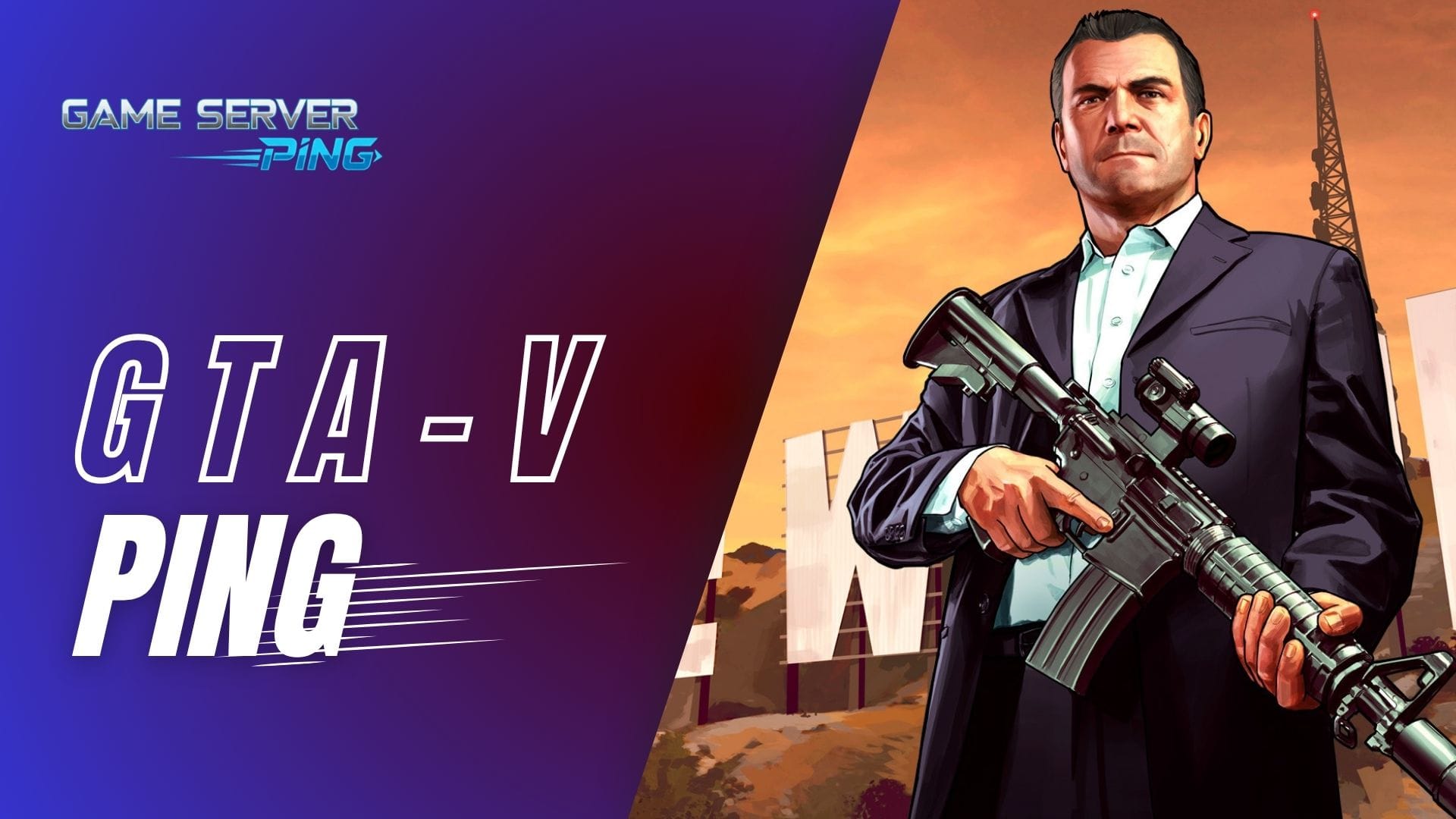Now Reading: Check Your ISP For Gaming – IP Address & Location
- 01
Check Your ISP For Gaming – IP Address & Location

Check Your ISP For Gaming – IP Address & Location
Why Gamers Need More Than Just “Fast Internet”
For gamers, having a high-speed internet plan is often seen as the ultimate solution for smooth online play. But the truth is, fast internet doesn’t always mean better gaming performance. What really matters is how consistent and reliable your connection is. Elements like Internet Service Provider, ping, jitter, and packet loss can make or break your gameplay, even if you have a premium package. Imagine being in the middle of a ranked match, only to lose because your connection stutters for a second—that’s the frustration many players face when they only focus on speed and ignore the deeper factors that influence gaming quality.
What Makes ISP Quality Different for Online Gaming
Your ISP plays a huge role in how your connection performs during online matches. Some providers may have excellent speeds for streaming or browsing but struggle with routing data efficiently to game servers, which results in higher ping or unstable jitter.
This means two players with different ISPs can have very different experiences even on similar internet plans. To get a better idea of how well your provider supports gaming, it’s important to go beyond speed alone. You can also check your internet speed for online gaming to compare results and see how stability factors like ping and packet delivery influence your overall experience.
How the Gaming ISP Checker Tool Helps Players
The Gaming ISP Checker Tool takes the guesswork out of evaluating your connection. Instead of just showing a download or upload speed, it gives you a full picture of your gaming readiness by displaying your ISP, IP address, location, ping, jitter, packet loss, and even a recommended connection type.
What is My ISP For Gaming?
Gaming ISP Checker Live
Check your Internet Service Provider For Gaming details and see if your connection is optimized for online gaming.
- ISP-
- IP Address-
- Location-
- Timezone-
- Ping-
- Jitter-
- Packet Loss-
- Recommended Connection-
⚡ Why This Matters for Gamers?
✔ Low Ping means smoother gameplay.
✔ Low Jitter = consistent connection.
✔ 0% Packet Loss = no rubber-banding.
✔ Wired connection > Wi-Fi for competitive gaming.
These metrics help you understand whether your internet is actually optimized for online gaming or if adjustments are needed. For casual gamers, it ensures smoother sessions with friends, while for competitive players, it highlights whether their setup can handle the precision and responsiveness required to stay ahead in the game.
Key Metrics Inside the Tool and Their Role in Gaming
ISP & IP Address – Identifying Your Provider and Network Route
The first details shown in the Gaming ISP Checker are your Internet Service Provider (ISP) and your IP address. These two elements might seem basic, but they’re the foundation of understanding how your connection works for online gaming. The ISP reveals who provides your internet service, while the IP address acts like a digital fingerprint that helps identify your network route. For gamers, knowing this information is useful when comparing providers or troubleshooting issues with high ping or frequent lag. For example, if you notice consistent delays while playing on your ISP’s network, you can compare results across different game ping tests like Valorant, Fortnite, League of Legends, or GTA V to see how your provider performs across various titles.
Location & Timezone – How Geography Impacts Gaming Servers
The tool also displays your location and timezone, which directly affect how close you are to gaming servers. In online play, physical distance to the server is one of the biggest factors influencing ping. For example, a player in New York connecting to an EU server will always experience more latency than someone connecting from London. This makes server selection crucial—choosing a region closer to your location ensures smoother, more responsive gameplay. Timezone information also matters because it can influence peak usage hours, potentially affecting your connection quality. By analyzing location data, players can identify whether they need to switch servers in their game settings for a better experience.
Ping, Jitter, and Packet Loss – The Real Performance Indicators
While speed tests measure bandwidth, the true indicators of gaming performance are ping, jitter, and packet loss:
- Ping measures how quickly your device communicates with the server. Lower ping equals faster reactions.
- Jitter tracks fluctuations in latency. A stable jitter ensures smooth and consistent gameplay without sudden spikes.
- Packet Loss shows whether data packets are being dropped between you and the server. Even small losses can cause rubber-banding, delayed inputs, or disconnections.
These three metrics together paint the most accurate picture of how your internet behaves in real gaming conditions. For competitive players in titles like Valorant or League of Legends, even small issues with jitter or packet loss can mean losing a crucial round. Meanwhile, casual players in games like Fortnite or GTA V will also notice smoother, more enjoyable sessions when these metrics are optimized.
Why These Metrics Are Critical for Online Gaming
Low Ping = Faster Reaction in Real-Time Matches
In online gaming, ping is the difference between reacting instantly and losing by a fraction of a second. A lower ping means your actions, like firing a shot or dodging an attack, register with the server almost immediately. For competitive players in titles such as Valorant or League of Legends, this can be the deciding factor between victory and defeat. Even casual gamers will notice that low ping translates into smoother, more responsive gameplay. High ping, on the other hand, leads to noticeable delays, making your character feel sluggish compared to opponents. That’s why keeping ping as low as possible is the top priority for serious gaming performance.
Stable Jitter = Smooth, Lag-Free Experience
Jitter measures the consistency of your connection. While ping shows speed, jitter reveals stability. If your ping is steady at 25ms, your gameplay will feel predictable and smooth. But if jitter spikes up and down, one moment you’ll feel like you’re ahead, and the next you’ll rubber-band back or miss a crucial move. This inconsistency is especially frustrating in fast-paced games like Fortnite or GTA V, where every second counts. A stable jitter ensures that your connection is not just fast but also reliable, allowing you to fully focus on strategy and skill rather than connection hiccups.
Zero Packet Loss = No Rubber-Banding or Disconnects
Packet loss is the silent killer of online gaming. Even if you have great speeds and low ping, losing packets means parts of your data never reach the game server. This results in rubber-banding, where your character snaps back to a previous position, or in extreme cases, complete disconnection. For gamers, even 1–2% packet loss can ruin the experience, breaking immersion and competitiveness. A reliable ISP with optimized routing ensures packets are delivered without interruption, providing the seamless gameplay experience that both casual and competitive players expect.
Optimizing Your Gaming Connection Based on Results
Wired vs. Wi-Fi: Why Ethernet Still Wins for Gamers
When it comes to online gaming, wired Ethernet connections almost always outperform Wi-Fi. While modern wireless routers have improved significantly, Wi-Fi is still prone to interference from walls, other devices, and even neighboring networks. This interference can lead to sudden ping spikes, jitter, or packet loss—all of which disrupt smooth gameplay. Ethernet cables, on the other hand, provide a direct and stable connection to your router, reducing the chances of random drops or unstable latency. Competitive gamers should always choose Ethernet for consistency, while casual gamers using Wi-Fi should at least sit closer to their router to minimize disruptions.
Choosing the Right ISP for Online Gaming Performance
Not all ISPs are equal when it comes to gaming. Some prioritize streaming or general browsing traffic, leaving gaming packets vulnerable to delays. When evaluating providers, don’t just look at the maximum advertised speeds. Instead, consider:
- How well the ISP routes traffic to popular game servers.
- Whether their network suffers congestion during peak hours.
- If they’re known for stable ping and low jitter rather than just high bandwidth.
For example, one ISP may give you great Netflix streaming speeds but poor gaming stability. That’s why using tools like the Gaming ISP Checker and comparing results across games can help identify which provider truly delivers the best experience for online play.
Pro Tips to Reduce Lag and Improve Connection Stability
Even if you can’t change your ISP immediately, there are practical steps to optimize your setup:
- Use Ethernet whenever possible – eliminates wireless interference.
- Restart your router regularly – clears background congestion.
- Limit background apps – streaming, downloads, and cloud sync can eat bandwidth.
- Connect to the closest server region – in games like Fortnite or Valorant, server selection can dramatically lower ping.
- Upgrade your router or modem – outdated hardware often can’t handle modern gaming demands.
By applying these adjustments, you can get the most out of your current ISP while ensuring that your connection is stable, responsive, and ready for online gaming.
Interpreting the Recommended Connection Result
Why “Wired Ethernet” Is Suggested by Default
The Gaming ISP Checker almost always recommends a wired Ethernet connection because it is the most stable and reliable option for online gaming. Unlike Wi-Fi, Ethernet provides a direct link from your device to the router, eliminating interference from walls, household devices, or other wireless signals. This stability reduces latency, ensures lower jitter, and prevents packet loss—all of which are essential for smooth gameplay. Competitive players, especially in fast-paced titles like Valorant or League of Legends, benefit the most from Ethernet because even a split-second delay can cost a win.
Scenarios Where Wi-Fi Can Still Work Well
Although Ethernet is the gold standard, Wi-Fi can still perform well in certain situations. Modern gaming routers equipped with Wi-Fi 6 or Wi-Fi 6E technology offer strong speeds and improved stability compared to older models. If your gaming setup is close to the router and there aren’t many devices competing for bandwidth, Wi-Fi can provide a lag-free experience for casual play. Games that aren’t reaction-dependent, like story-driven adventures or co-op titles such as GTA V Online, are also less affected by minor fluctuations, making Wi-Fi a viable choice in those cases.
How Gamers Can Use This Insight for Better Setups
The recommended connection result isn’t just a suggestion—it’s a practical guideline to help gamers optimize their setup. If the tool highlights Ethernet as the best option, it’s a clear sign that reducing wireless interference will improve performance. Gamers can take action by:
- Running a long Ethernet cable to their gaming PC or console.
- Using powerline adapters if direct cabling isn’t possible.
- Investing in a dual-band or tri-band router to improve Wi-Fi reliability.
- Separating gaming traffic from streaming devices to avoid bandwidth conflicts.
By using these insights, players can tailor their setups to match their gaming goals—whether it’s climbing competitive ranks in Fortnite or enjoying seamless casual sessions in GTA V Online.
Additional Benefits Beyond Gaming
Identifying ISP Issues in Real Time
One of the biggest advantages of the Gaming ISP Checker is that it doesn’t just serve gamers—it also helps everyday users spot ISP-related issues in real time. If you notice sudden spikes in ping, unstable jitter, or packet loss, it’s often a sign that your provider is facing congestion or routing problems. Instead of spending hours on trial-and-error troubleshooting, the tool gives you instant feedback on whether the issue lies with your own setup or your ISP. This makes it easier to explain problems when contacting customer support, as you’ll have clear metrics to back up your case.
Cross-Checking With Speed Test Tools for Accuracy
While this tool focuses on gaming-specific metrics like ping, jitter, and packet loss, it can also complement standard speed tests. Running a speed test alongside the Gaming ISP Checker allows you to compare bandwidth with stability, giving you a complete picture of your connection. For example, your download speeds might look impressive in a speed test, but if jitter and packet loss are high, your gaming performance will still suffer. Cross-checking results helps you identify gaps in your connection and ensures you’re not misled by speed alone.
Monitoring Packet Stability Over Different Times of Day
Another benefit is the ability to test your connection at different times of the day. Many ISPs experience network slowdowns during peak evening hours when more people are online. By running multiple checks throughout the day, you can see patterns in packet loss, ping, and jitter.
This information is valuable for scheduling competitive matches or streaming sessions at times when your connection is most reliable. Over time, this data helps you better understand your ISP’s consistency and make informed decisions about upgrades, plan changes, or switching providers altogether.
Conclusion
Why Gamers Should Regularly Check ISP Quality
For gamers, the difference between victory and defeat often comes down to milliseconds. That’s why it’s essential to regularly check your ISP quality, not just once in a while. Internet performance can change depending on the time of day, your provider’s routing, or even maintenance issues. By using the Gaming ISP Checker frequently, players stay ahead of sudden lag spikes, unstable jitter, or packet loss before they ruin an important match. Consistency matters just as much as raw speed, and this tool helps you keep tabs on both.
Final Thoughts on Interpreting the Tool’s Results
The results you see—ping, jitter, and packet loss—aren’t just numbers; they’re indicators of how smooth your online experience will be. A low ping means faster reactions, stable jitter means predictable gameplay, and zero packet loss means fewer frustrating disconnects. Interpreting these results correctly allows gamers to make informed decisions about their setups, whether it’s choosing wired over Wi-Fi, upgrading their router, or calling their ISP for solutions.
How This Tool Fits Into a Gamer’s Everyday Setup
Ultimately, the Gaming ISP Checker isn’t just a one-time test—it’s a practical part of every gamer’s toolkit. Just like adjusting your graphics settings or configuring your controls, monitoring your connection should be part of your routine. Whether you’re a casual player who just wants smoother co-op nights with friends or a competitive gamer striving for peak performance, this tool helps ensure your setup is optimized. It bridges the gap between technical networking data and real-world gaming impact, giving you the clarity to play smarter, not just harder.
I’m using Ethernet but still get random lag spikes — is it my ISP or something else?
The answer is: it could be multiple causes. If your ping spikes only during certain hours, it may be ISP-side congestion or routing problems.
It might also be induced by hardware (router overload, firmware issues) or even upstream network nodes. Use traceroutes or pathping to find where the spikes begin, and share those results with your ISP when you contact them.
Why does my ping stay low at night but skyrocket during evening hours?
This is a classic symptom of network congestion during peak hours. One user describes:
Many ISPs oversubscribe network resources, so when many users are active at once, latency increases. Testing your connection at different times of day using a gaming ISP checker can reveal this pattern clearly.
My ISP insists “everything is fine” even though I get 100+ ping in games — how do I argue my case?
Your leverage comes from providing targeted data, not just speed numbers. Use your ISP checker to record ping, jitter, and packet loss to gaming server endpoints, not generic servers. Share logs/tracert/tracepath showing spikes specifically on game server hops. That’s far more persuasive than generic speed test screenshots.
Can upstream upload fluctuations cause ping spikes in games?
Many users only think about download speeds, but unstable upload can disrupt your game’s ability to send data to the server smoothly. The ISP checker’s packet loss/jitter metrics can help you detect these upstream issues.
Is Ethernet really always better than Wi-Fi, or are there scenarios where Wi-Fi is okay?
While Ethernet is the default recommendation, modern Wi-Fi (e.g. Wi-Fi 6/6E) can be serviceable under controlled conditions. But many users see Wi-Fi interference or router limitations degrade latency:
If your device is very close to the router, few obstructions exist, and your router is high-end, Wi-Fi could be acceptable for casual gaming. But for serious play, Ethernet is still the safer bet.